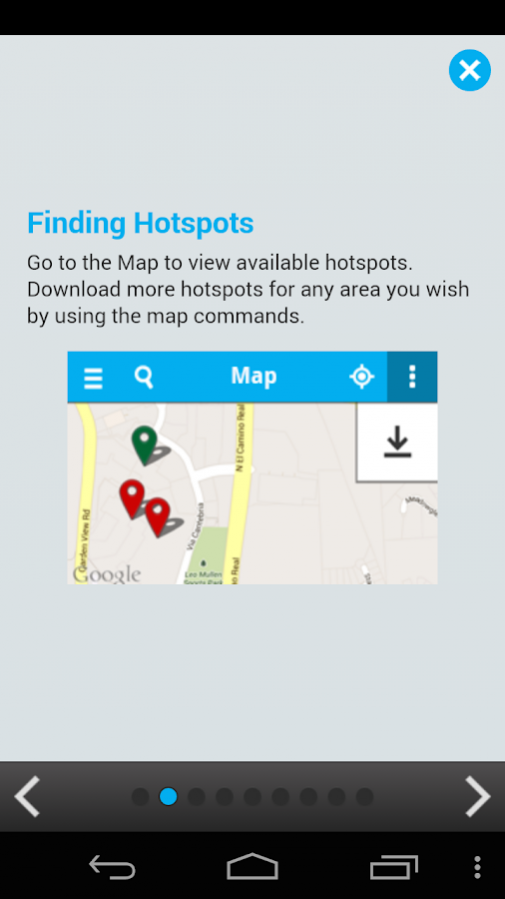FreedomPop Nationwide Wifi 2.6.23
Free Version
Publisher Description
FreedomPop Wifi is the Wifi management app that allows you to find and connect to millions (and counting!) of high-quality, reputable high-speed Wifi hotspots around the country!
- Automate connections to reputable hotspots where your device can connect to the Internet
- Find local WiFi hotspots nearly anywhere in the US
- Manage your WiFi connections, scan for known hotspots, add your own hotspots
- Browse the map of known hotspots or download more for other areas
- Save money by preventing usage of mobile data plans by connecting to high-quality WiFi
- Save time and let FreedomPop WiFi manage your WiFi connections
- Save battery life with our intelligent WiFi Radio Manager by disabling/enabling wifi when available.
- No advertisements
- No spam
- We don’t share your number with any third parties
New and existing users must register with their FreedomPop credentials to ensure ongoing access to the Nationwide footprint of FreedomPop WiFi networks.
Pair with the FreedomPop Free Calls and Text app for unlimited calling and texting over WiFi!
Follow FreedomPop
www.facebook.com/FreedomPop
www.twitter.com/FreedomPop
About FreedomPop Nationwide Wifi
FreedomPop Nationwide Wifi is a free app for Android published in the Telephony list of apps, part of Communications.
The company that develops FreedomPop Nationwide Wifi is FreedomPop. The latest version released by its developer is 2.6.23.
To install FreedomPop Nationwide Wifi on your Android device, just click the green Continue To App button above to start the installation process. The app is listed on our website since 2017-08-11 and was downloaded 8 times. We have already checked if the download link is safe, however for your own protection we recommend that you scan the downloaded app with your antivirus. Your antivirus may detect the FreedomPop Nationwide Wifi as malware as malware if the download link to com.freedompop.freedompopwifi is broken.
How to install FreedomPop Nationwide Wifi on your Android device:
- Click on the Continue To App button on our website. This will redirect you to Google Play.
- Once the FreedomPop Nationwide Wifi is shown in the Google Play listing of your Android device, you can start its download and installation. Tap on the Install button located below the search bar and to the right of the app icon.
- A pop-up window with the permissions required by FreedomPop Nationwide Wifi will be shown. Click on Accept to continue the process.
- FreedomPop Nationwide Wifi will be downloaded onto your device, displaying a progress. Once the download completes, the installation will start and you'll get a notification after the installation is finished.